per-horse's, an uppps per code. but the problem is when the fun toys tu blog, we want to be rich at will how to desaig our blog, server instead of down, I do not know sii server down or damaged my wordpress
installation, upset all day that day. I left then the right brain was thinking, if this is how, over mending my U-turn, come back to play the game of ama blogger, it means that we keep our domain hosting buy while joining in on the blogger. we go into a stage of hosting
- register for free DNS service, if I use DNS Park.
- after the list enter your domain without www
- add a CNAME record by adding www or whatever you want, there are two that I tried to like www.iezul.web.id or coretan.iezul.web.id
- on its dyn enter ghs.google.com
- if it is saved. go into your domain server.
- enter a new server from the dns service park.
- after that you go to blogger
- select one of your blog that you want to redirect, it means you have to make a first blog on blogspot.
- select the setting
- select a publishing
- select the domain change compliance
- the words you already own a domain? switch to advanced settings, select it
- enter the domain that you created in the DNS enter the park before, if you use the www / subdomain, enter it.
- save
- patient, and wait, the process usually takes place during 1x24 hours or more, I myself waited about 24 hours more to get blogging again.
greetings :)

![[UPDATE] Amalan dan Bacaan yang bagus di Bulan Ramadhan](https://blogger.googleusercontent.com/img/b/R29vZ2xl/AVvXsEiC18aNE9HKiOW3W1k2IEAr0phcRL4Z5GYaz-vBUuXgTMJlKIYwA9FtLTzDU7dGQuVb6yCSnfTlfkEvB7ognnThivZo8_Mx3U8Pr02MQreaUBQTMEmfwKZ7Dcq88G1_boi6u9pSCK_iUP3F/w74-h74-p-k-no-nu/puasa.jpg)


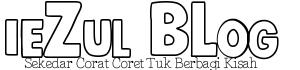
tell in more detail as you set up a panel and give the дштл with contacts...
BalasHapusI might say everything from the statement were all informative and gives more knowledgeable for us. I want to get more information more from this.
BalasHapus