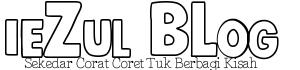- Log into your Blogger account
- on the dashboard select Design
- there are three options, namely elements of the page, edit the HTML, and the template designer
- Page elements are the framework or whatever you want to ornamental, such as adding gadgets, gadgets can be hours, photos, text runs, a variety of animation that you want to display on your blog, like a house, this is your home furnishings.
- edit HTML, here you can edit anything you want, first check expand widget templates, and if you want to use the full blog template modification or various edits you can instantly search on google with the keyword "download free blogger templates" or get straight to the my subscription web template providers like web template open here and there are many other templates provider's site.
- download the template, and then extract and Upload in HTML editing tab, upload the template files that exist XML document.
then save the template. - look at your blog. :)
- While the template designer tab there you just choose which template you want. and to change the font shapes, little of the writing, and various matters relating to the display there. This template designer on the tab you just choose a template, but there are like that. if you want to change with different views then you must edit the HTML way as in point 5-7
- bored with the look of you .... Change.
Keep blogging :)
Continued enthusiasm for blogging is fun


![[UPDATE] Amalan dan Bacaan yang bagus di Bulan Ramadhan](https://blogger.googleusercontent.com/img/b/R29vZ2xl/AVvXsEiC18aNE9HKiOW3W1k2IEAr0phcRL4Z5GYaz-vBUuXgTMJlKIYwA9FtLTzDU7dGQuVb6yCSnfTlfkEvB7ognnThivZo8_Mx3U8Pr02MQreaUBQTMEmfwKZ7Dcq88G1_boi6u9pSCK_iUP3F/w74-h74-p-k-no-nu/puasa.jpg)